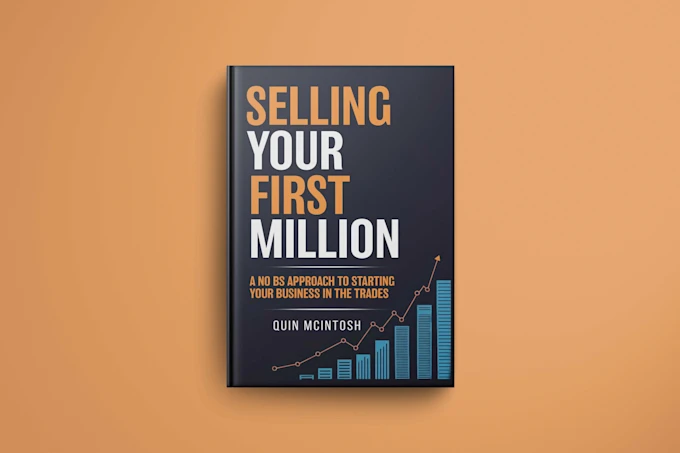In this guide, we will walk through why custom covers matter and provide step-by-step instructions to design one, discuss DIY versus professional options, introduce tools you can use, and share real-world inspiration to help you create a cover that sells your story.
Why a Custom Book Cover Matters
First Impressions Sell Books
Your book cover is your ultimate marketing tool because readers often scroll through dozens of books online and they stop only if a cover sparks their curiosity, and a bland or outdated design can cause them to skip right past even if your content is brilliant.
Standing Out in a Crowded Market
The publishing world is competitive because thousands of books are released each day on platforms like Amazon, so your cover needs to stand out, and a custom book cover differentiates your work from generic template designs.
Building Your Author Brand
Your book cover also represents your brand. Consistent design choices—such as fonts, colors, or a signature style—help readers recognize your future books. For authors who plan to publish more than once, investing in custom covers is a long-term strategy.
Steps to Custom a Book Cover
Define Your Book’s Genre and Target Audience
The initial phase involves identifying the specific audience for whom the design is intended, as romance readers typically anticipate the use of soft color palettes and elegant typography, whereas thriller enthusiasts tend to seek out bold and dark visual elements, and grasping these genre-specific expectations is crucial for creating a book cover that effectively connects with the intended readership.
Choose the Right Style
There are several common design approaches:
Typography-Driven: Perfect for non-fiction where words carry the impact.
Minimalist: Clean, modern, and focused on typography.
Illustration-Based: Great for children’s books, fantasy, or quirky non-fiction.
Photography-Based: Often used in memoirs, travel, or romance.
Select Fonts and Colors That Match Your Theme
Typography and color psychology influence emotions. For example:
- Serif fonts feel traditional, while sans-serif fonts look modern.
- Blue conveys trust and calm.
- Red creates urgency and excitement.
Add Essential Elements
Every cover should include:
- Book title (large and readable)
- Subtitle (if applicable)
- Author name
- Publisher logo or imprint
Preview with Mockups
After completing the design, it is essential to evaluate its effectiveness by placing it within realistic mockups, such as simulating its appearance on a Kindle screen, a paperback book spine, or an audiobook thumbnail, in order to observe how the visual elements scale across various dimensions, which guarantees that the cover remains striking and attention-grabbing whether displayed on large promotional posters or within the constrained space of small online retail listings like those on Amazon.
DIY vs. Professional Designer
If you’re on a budget, DIY tools can help you create covers at little to no cost. It gives you full creative control and lets you experiment freely.
Advantages of Designing It Yourself
A professional designer understands visual storytelling, layout balance, and genre-specific design rules. If your book is central to your career or business, professional design is worth every dollar.
When to Hire a Professional Designer
If you’re on a budget, DIY tools can help you create covers at little to no cost. It gives you full creative control and lets you experiment freely.
Cost Comparison and Value
Think of your cover as an investment. A strong design can dramatically boost sales, reviews, and credibility.
- DIY tools: $0–$50 (templates, online editors)
- Freelance designers: $100–$500
- Top-tier design agencies: $1000+
Tools & Resources for Custom Book Covers
Online DIY Tools
- Canva: Easy drag-and-drop design, with book cover templates.
- BookBrush: Specifically tailored for authors.
- Adobe Express: Lightweight but professional.
Professional Software
- Adobe Photoshop: Industry standard for image-heavy designs.
- Adobe InDesign: Perfect for multi-page layouts and professional publishing.
- Affinity Publisher: Affordable alternative to Adobe.
Hiring Designers
Fiverr: Affordable freelance designers.
Inspiration & Case Studies
Before & After Examples
Many authors initially attempt to design their own book covers, often coming to the realization that these DIY efforts fail to capture reader attention, which leads them to eventually invest in a professionally redesigned cover, after which they frequently observe a notable rise in sales, thereby making the presentation of a before-and-after comparison an effective method for illustrating the substantial benefits of custom cover design.
Best Practices from Bestselling Authors
Look at bestselling books in your genre. What do their covers have in common? You’ll often notice trends in typography, imagery, and layout that appeal to your target audience.
Common Mistakes to Avoid
- Overcrowding the design with too many elements.
- Using low-quality stock images.
- Fonts that are hard to read at small sizes.
Quick Tips for a Professional-Looking Cover
- Keep it simple: Don’t overload the design.
- Ensure readability: Titles must be clear in thumbnail previews.
- Test different versions: Get feedback from beta readers or online communities before publishing.
Conclusion & Next Steps
Recap: Why Custom Covers Make a Difference
A custom book cover isn’t just about looks—it’s about storytelling, branding, and sales. It’s the silent salesman that works 24/7 to attract readers.
Checklist Before Publishing
- ✅ Genre-appropriate design
- ✅ Clear, readable fonts
- ✅ Professional color palette
- ✅ Title stands out in thumbnails
- ✅ Mockups tested on multiple formats
Where to Get Started Today
If you’re ready to design your own cover, start with free tools like Canva or BookBrush. If you’d rather save time and ensure professional quality, consider hiring a designer on Fiverr .
👉 Your story deserves a cover that does it justice. Whether you DIY or work with a pro, make sure your book stands out from the crowd.